Strong growth in emerging economies leads to vastly increased automobile sales. Road construction and traffic management however, do not keep pace. This in turn can lead to increased car crime, making sitting in traffic a hazardous occupation. In this environment helicopters offer a very viable alternative for all types of journey, be it commuting to the office, emergency deliveries or even just getting out of the city for the weekend.
See more at technicondesign.com/france
Saturday, August 23, 2014
Friday, August 22, 2014
Technicon Design China -Imperial Concubine Concept Car
This project demonstrates the collaborative nature of Technicon's design studios around the world.
The original concept was developed in the Shanghai studio where the design of the exterior and interior were created. The interior was then modelled in the Cologne studio, the exterior was modelled in the Shanghai studio , a scale model created in the Frankfurt studio and the film concept and animation were created in the Paris studio.
The film tells the story of the concept car and illustrates how the collaboration works.The original concept was developed in the Shanghai studio where the design of the exterior and interior were created. The interior was then modelled in the Cologne studio, the exterior was modelled in the Shanghai studio , a scale model created in the Frankfurt studio and the film concept and animation were created in the Paris studio.
See more at technicondesign.com/china
Thursday, August 21, 2014
Wednesday, August 20, 2014
Tuesday, August 19, 2014
Monday, August 18, 2014
Sunday, August 17, 2014
Wednesday, August 13, 2014
Houdini Demo Reel 2014
Side Effects Software has shared its 2014 Demo Reel featuring the work of Houdini customers worldwide. From "How to Train a Dragon 2" by DreamWorks Animation to "Killzone: Shadowfall" by Guerrilla Games, the shots in this reel are a small sampling of all the amazing work created by the Houdini community of artists. A great deal of hard work and dedication has gone into every frame. Congratulations to all the artists and studios responsible for these fantastic shots
Monday, August 11, 2014
Sunday, August 10, 2014
Modern Markerless Motion Capture Technology


No Setup Time - Because no special suits, markers or equipment are required, subjects can simply step into the capture volume to begin tracking.
Benefits - This means that animators and game developers can capture more accurate motion data in less time, and for a much lower total cost. It also makes many clinical and research applications much more practical. Because there is no special setup required, it is easier to track the motion of children or people whose condition makes the application of special suits difficult. The difficulty, however, is implementing accurate tracking algorithms that perform well enough for real-time use, without the aid of markers to provide hints to the software. This capability is the core of Organic Motion’s technology.
No Markers - Markerless motion capture systems use advanced computer vision technology to identify and track subjects without the need for any special suits or markers. To accomplish this, advanced algorithms are required, especially when the expectation is to track motion in real-time.
Availability - This cutting edge technology is an active field of research at leading universities throughout the world. Organic Motion’s OpenStage 2 is the only commercially available professional markerless motion capture system on the market
today.
today.
Saturday, August 9, 2014
Review: V-Ray 2.0

Chaos Group’s plug-in renderer is already an industry standard for architectural vizualisation, and has recently made inroads into VFX. Jason Lewis puts version 2.0 of the 3ds Max edition through its paces to assess what impact new materials, stereo tools and the V-Ray RT GPU-accelerated preview renderer will have in production
Today’s CG industry is a vast landscape of ideas, processes, and procedures, and the tools used to realise artists’ visions are almost as diverse as the artists themselves. However, most projects follow a standard workflow, from asset creation through to post-production. Today, we are going to be looking at one particular tool used during the penultimate step in that process: rendering.
V-Ray has been one of the most popular third-party rendering solutions available for quite some time. It dominates the field of architectural visualization, and has recently found its way into effects for television commercials and feature films, one of the most recent examples being the environments for Tron: Legacy, where it was used alongside mental ray and RenderMan.
The Chaos Group, V-Ray’s creator, produces versions for 3ds Max, Maya, Rhino and SketchUp. A Cinema 4D edition is also available from a separate developer. However, in this review, we will focus solely on V-Ray for 3ds Max. Before we get into the new features in version 2.0, the latest release, I want to look at the software as a whole. Those of you who are familiar with version 1.5 may wish to skip ahead.
V-Ray: the fundamentals
V-Ray has been a 3ds Max plug-in since its inception, and is tightly integrated into its host software. It supports raytracing and global illumination based on the Monte Carlo sampling technique, and offers quite an extensive feature set, including displacement mapping, area lights, image-based lighting and IES photometric lights; several custom shaders, including car paint and subsurface scattering; and a physical camera that supports depth of field and 3D motion blur. You can find a full list of features on the Chaos Group website.
Speed-wise, V-Ray isn’t the fastest renderer out there, but nor is it the slowest. Instead, it falls right in the middle, with renderers based on the Reyes architecture like RenderMan on the faster side, and unbiased renderers like Maxwell Render and fryrender on the slower side.
Seamless integration
V-Ray integrates itself with 3ds Max seamlessly, with all the rendering parameters contained within Max’s Render Setup dialog. V-Ray-specific maps, materials and shaders can be accessed via the Material Editor in both classic and Slate modes, and V-Ray lights, cameras and objects are all found in their respective tabs within the Create portion of the command panel. V-Ray-specific lights and other objects have unique icons within the viewports, enabling you to distinguish them quickly from Max’s native tools, or those of other plug-ins.
This integration is one of my favorite things about V-Ray. While the alternative approach – to use a plug-in to export to a standalone application, as Maxwell Render and fryrender do – is more flexible, I personally prefer to have my entire rendering workflow remain within a single application. To some extent, this comes down to personal taste, but not having to jump back and forward forth keeps my workflow simple, clean and quick.
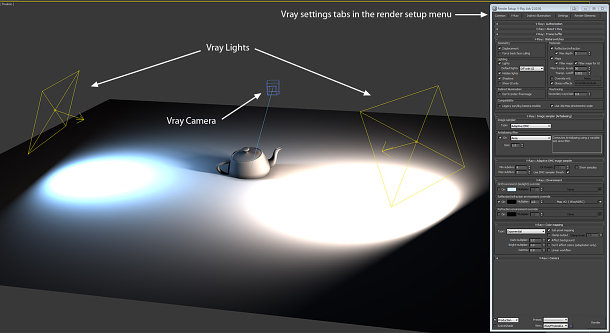
The Render Setup dialog is where you select V-Ray as your render engine, and where you will then find all of the main controls. The V-Ray tab holds the global switches, the controls for image sampling and color mapping, the environment lighting/reflection/refraction overrides, the camera controls, and the V-Ray frame buffer settings. The Indirect Ilumination tab holds the settings for global illumination and caustics; the Settings tab controls the under-the-hood settings (I never mess with any of these, with the exception of increasing Dynamic memory limit from the default 400MB to 10-13GB); while the Render Elements tab is self-explanatory, controlling the render passes you are generating.

Next, let’s take a quick look at V-Ray’s custom shaders. While V-Ray will render any of the Max default materials, with the exception of some of the mental ray shaders, it is recommended that you use the V-Ray-specific materials as they are extremely powerful.
The basic V-Ray material is similar to the mental ray Arch & Design material, and can be used to simulate a wide variety of surfaces, while the light material is used to make objects self-illuminated or turn them into actual light sources. There are two different subsurface scattering materials that can be used to mimic the look of skin, wax or opaque liquids; a car paint material that I will go over in more detail later since it is new in version 2.0; and VRay2SidedMtl, a two-sided material that is great for rendering translucent objects.
There is also VrayBlendMtl, which is similar to Max’s Shellac material, except that you can blend up to 10 materials (one base and nine coat materials) instead of Shellac’s one base and one coat material – you can adjust the blending for each of the nine coat materials independently of one other – and several other V-Ray shaders geared towards more technical operations.

In addition to the custom shaders, V-Ray also includes several procedural maps that can be loaded into any map slot of any material that V-Ray can render. These include VRayHDRI, V-Ray’s custom HDR image loader; VrayDirt, a procedural map that adds color to the corners and edges of an object based on its surface curvature; VrayCompTex, a map that enables you to composite two different images together to form one map; and VrayDistanceTex, a new map in version 2.0, and one I shall look at in detail later.
V-Ray also has its own custom lights and camera, and while it will render using Max’s defaults, it is highly recommended that you use the custom versions as they are tailored to work with the V-Ray render core, and offer a vast level of control. Lights can be set to rectangular area lights, spherical lights, dome lights and mesh-based lights. The V-Ray physical camera offers full angle and focal length controls, exposure control, vignetting, white balance and all the rest of the controls you would expect to find in a real-life camera.

Before we come to the new features in version 2.0, a note on hardware. For this review, all of my testing was done on an HP Z800 workstation sporting a pair of Intel Xeon X5680 six-core CPUs running at 3.33GHz. (You can read my review of the Z-series workstations here.)
However, like most modern rendering engines, V-Ray is fully multi-threaded, and therefore likes lots of CPU cores. In fact, the program scales almost linearly with the addition of every CPU core up to its limit of 32. (A few comparative speed tests on a machine equipped with a single 3.33GHz Core i7-980X processor – the desktop equivalent of the X5650 – confirmed the near-linear scaling of performance from six to twelve CPU cores.)
If you can’t afford a 12-core system, I would personally recommend at least a quad-core system. If it comes down to a higher-frequency chip with less cores or a lower-frequency chip with more cores, go with more cores: you will get a much higher bump in performance than you will with a couple of hundred extra MHz in clock speed.
New features in version 2.0
So what’s actually new in version 2.0? Although there have been some tweaks to the rendering core, most of these are subtle. The most notable are the changes to the Adaptive DMC Image sampler that allow it to properly calculate sampling points in dark areas when gamma correction is used. This effectively reduces noise in the darker areas of the rendered image.
However, most of the changes in V-Ray 2.0 are actual new features. The new car paint material takes the tedious process of creating metallic paint shaders (prior to this, usually created by combining multiple standard materials inside a VrayBlendMtl) and greatly simplifies it, giving the user easy-to-use controls that produce, in my opinion, quite good results.
Also of note here is that the standard VRayMtl now has a Dispersion checkbox in the Refraction properties that, when checked, makes the raytracer calculate proper dispersion for refractive objects. It’s a small addition, but it adds a nice level of realism to transparent objects like glass.

There are also several new procedural maps that can be used with any material that V-Ray can render. The first of these is the MultiSubTex texture. This works in much the same way as Max’s Multi/Sub-Object material, enabling you to assign multiple textures to an object’s faces according to their material ID, or different textures to different objects according to their object ID. This is useful if your scene requires a lot of variation between surfaces, but you don’t want to clutter your Material Editor with lots of different materials.
Next up is the VRayDistanceTex texture. This is a procedural texture that blends colors or individual maps based on the distance between two or more objects, the first being the object that the map is applied to, and the others being those specified in the map properties. It has many possible uses, such as creating effects on an object where other objects intersect it, as illustrated below.
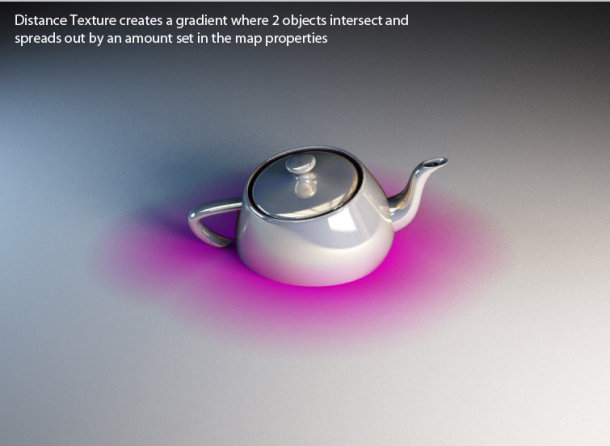
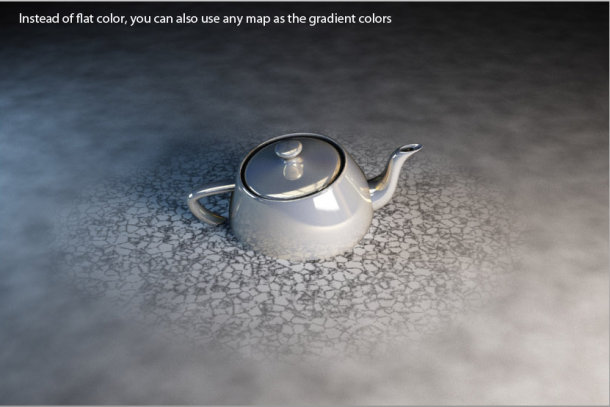
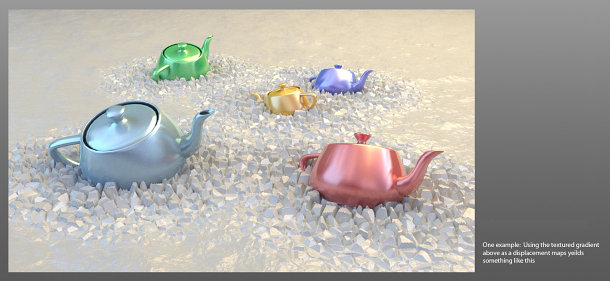
In addition to the new maps listed above, the VRayHDRI map has been expanded to include support for tiled OpenEXR files as well as other HDR formats: the new img2tiledexr tool is included for batch conversion of images to tiled EXR files.
Render passes, effects and options
Version 2.0 also includes a number of new render elements. VRayLightSelect is a new render pass that allows you to save out the lighting contribution of a specific light or group of lights into a separate render pass; while VRayDRBucket shows which render node rendered which bucket when distributed rendering is used. This can be very useful for diagnosing a malfunctioning system in a large render farm.
Lastly, there is the new VRayLensEffects render effect. This is basically a highly optimized post effect for creating realistic glows and glare. The effect is highly customizable, and, in my opinion, works quite nicely. However, it probably won’t find much use in production environments as there is no option to save out the result as a separate pass in the Render Elements panel: a curious omission.
In addition to the new render features, VRayEnvironmentFog has been updated. Unlike previous versions of V-Ray, environment fog can now be assigned to multiple gizmos in a scene, instead of just one.
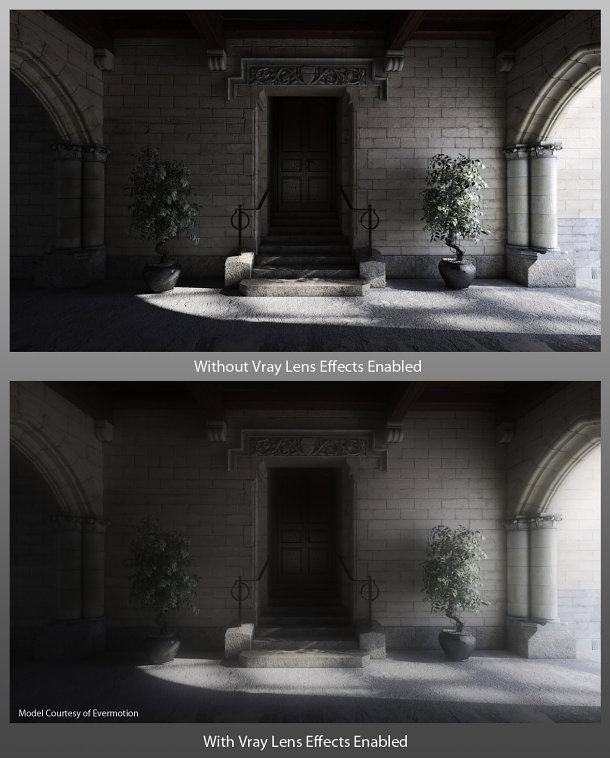
V-Ray 2.0 now includes native support for 3D stereoscopic rendering. This feature alone makes the upgrade worthwhile if you are planning on rendering 3D footage. It is simple to set up – you just add a VRayStereoscopic helper object to the scene – and the settings are easy to use.
There is also the VRayStereoRig controller. Unlike the VRayStereoscopic helper, which creates left and right-eye cameras from a single camera in the scene, this enables you to place two cameras in the scene manually. This can be used where the left and right-eye cameras must be defined separately: for example, when their animation is predefined by motion-capture data.
GPU acceleration: a disclaimer
The other big news is that Chaos Group’s interactive preview renderer, V-Ray RT, now ships as part of V-Ray 2.0, where previously they were marketed as separate products. At the time of writing, I haven’t been able to get V-Ray RT to work on my test system – which is curious, since V-Ray 2.0 itself is stable, and works flawlessly – so this part of the article is based on the software specifications, and demos of RT I have witnessed.
V-Ray RT offers a fast, near-production quality preview in Max’s ActiveShade window in order to provide rapid feedback when fine-tuning a scene before sending it off for final beauty rendering. It supports most of V-Ray’s render features, and will use both the host system’s CPUs and any available GPUs. This greatly enhances performance and offers near-real-time feedback similar to that provided by other GPU-accelerated renderers like iray and Arion.
However, V-Ray RT has something going for it that iray and Arion don’t: OpenCL support. While Nvidia’s CUDA architecture, used in other GPU-accelerated renderers, is a strong foundation to build on, it has the limitation of only running on Nvidia hardware. Nvidia GPUs are powerful, but users like to have choices, and since OpenCL is supported by both Nvidia and AMD, V-Ray RT can be used with GPUs from either manufacturer.

V-Ray has consistently proven itself a high-quality, feature-rich application, and one that has demonstrated that it can run with the big boys through its use in high-profile movie projects.
The new feature set with version 2.0 is extensive, and all of the new features are actually useful: by no means a given in other applications. Throw in stereo rendering and (despite my test system’s issues with it) the V-Ray RT preview renderer and you have an all-inclusive package.
While it would have been nice to see more substantial performance increases in version 2.0, V-Ray is still on a par with other renderers that use similar underlying technologies when it comes to raw speed. Overall, V-Ray 2.0 is another winning release, and one that is sure to satisfy even the most hardcore rendering enthusiast.
With thanks to
I would like to give an special thanks to the following people and organizations who contributed resources to help in the completion of this review:
Darina Georgieva and Maria Padalski of Chaos Group

A note on learning resources
V-Ray ships with an extensive web-based user manual: one of the best I have ever seen for a plug-in renderer. However, there are several third-party resources that may be useful when learning the software. The Gnomon Workshop has several tutorials that use V-Ray as the rendering package, as do both Digital-Tutors and CGtuts+. Legrenzi Studio offers a complete book entitled V-Ray: The complete guide, which can be purchased either as a traditional hardcover book (first edition only), or downloaded as a PDF, and which provides a wealth of information. I would highly recommend it for anyone who is serious about becoming a V-Ray power user.
One last resource I would like to mention is Evermotion. Its pre-built and pre-lit architectural scenes – both indoor and outdoor environments – are some of the best-looking around, and reverse-engineering them is a great way to learn about good lighting set-ups.
Friday, August 8, 2014
Review: Wacom Cintiq 22HD pen display
Wacom’s Cintiq 24HD set a new benchmark for input devices. But by shaving off $600 from the price – not to mention a whopping 45 pounds in weight – the new 22HD goes one better, says Fernando Caire.
When we reviewed Wacom’s Cintiq 24HD pen display earlier this year, we were easily impressed by its large high-definition display, the custom key layout and the screen’s responsiveness. What was less impressive was the weight and restrictive movement of the counterweight stand.
In that review, we made numerous comparisons between the 24HD and the 21UX: its smaller, inferior sister model. Since then, Wacom has announced its new Cintiq lineup, including a replacement for the 21UX, the 22HD. It has the same key features as the 24HD, but lacks its ridiculous weight and, like the 21UX, can be turned 180 degrees left or right. At $1,999 – $600 less than the 24HD – is this the better choice for CG artists?
Physical specifications and setup
Right out of the box, there is an immediate and noticeable difference: the 22HD weighs in at only 18.7 pounds – less than a third of the weight of the back-breaking 63.8-pound 24HD. At 55mm thick, it’s also a fraction more slimline. Whereas just getting the 24HD out of the box was a two-person job (once it was set up, I hoped I never had to move it again), the 22HD is easy to move from place to place.
Setup is easy: you only need to put up the stand, slide the screen into place, and it’s ready to go. Unlike the 24HD, the screen pivots on the stand so it can be turned 180 degrees in either direction. The screen can also be laid down flat or pulled upright using the side levers, then locked into any position you want once the levers are released. Performing any of these actions is quick and easy, and will not interrupt your workflow.
The other thing that sets the 22HD apart is the button interface. Where as the 24HD had only 10 assignable ExpressKeys, the 22HD has 16: eight on each side. This will especially be handy for those who work in 3D and require the extra hotkey options at their disposal. The one thing I wish Wacom could have upgraded is the Touch Strips. The Touch Rings on the 24HD are efficient and got the results I needed quickly, since the wheel enabled me to scroll continuously without having to lift my finger or pause. With the Touch Strips, however, it’s necessary to slide your finger up or down, lift it, bring it back, and repeat until you get the desired result.
However, this is nit-picking: in all other respects, the Touch Strips perform well, and are conveniently positioned on the back of the device, directly behind the toggle buttons that change their function (each Touch Strip can have up to four), making it easy to switch function with your thumb while scrolling with your index finger. This feels incredibly comfortable and makes performing numerous functions using the Touch Strips a breeze.
Display resolution and pen sensitivity
The brightness of the 22HD’s display (230 cd/m2) is actually much higher than that of the 24HD (190 cd/m2) and with a viewing angle of 178 degrees, it would be difficult to not see your art work in full clarity, no matter where you stand. At 1,920 x 1,080 pixels and capable of displaying over 16.7 million colors, it should ensure your art pieces appear crystal clear. The color accuracy is pretty spot on but for those who really need it to be accurate, the 24HD (92% Adobe RGB) or the 24HD Touch (97% Adobe RGB) may be better suited for your needs.
And with 2,048 pressure levels and a 60-degree tilt angle, the pen flows smoothly and feels completely natural and very responsive. (This isn’t actually a change in specification, but if it ain’t broke, don’t fix it, right?)
The only thing I don’t understand is why gestural controls weren’t included in this model, given that they are supported in the 24HD touch, announced at the same time as the 22HD. When we reviewed the Intuos5 range of tablets, one of my favorite new features was the ability to use gesture controls to activate ExpressKeys and functions – and it isn’t as if they were confined to the largest tablet in the range.
It’s possible that Wacom has left out gestural controls to keep the 22HD cost-effective – the 24HD touch sells for a whopping $3,699 ($1,100 more than the 24HD) – but it would be nice to think that one day, there will be a Cintiq with this feature that won’t put quite such a hole in your bank account.
Overall verdict
Besides a few trivial complaints, this is the best pen display I have ever used – and probably the best drawing tablet available on the market. Yes, I know I said exactly the same thing about the 24HD, but the new model goes one better. It’s comfortable to use, 45 pounds lighter, has an additional 6 ExpressKeys, and the rotatable screen looks amazing. Given that it also shaves off $600 in price, and stops me putting out my back trying to lift it, the loss of two inches of screen space seems like a small price to pay. It’s like the good folks at Wacom read what I wanted and gave it to me in the shape of the Cintiq 22HD.
A few of the newer features available in other Wacom tablets would be nice in the future – but as of now, I consider this to be the best tablet available. I used to consider the 24HD second to none. Now, I must retract that statement: it’s second to the 22HD. If you really, really want that extra two inches of screen, and don’t mind the hassle of a mounted 64-pound tablet with fewer control keys then hey, more power to you. But for everyone else, I can’t recommend the Cintiq 22HD more highly. At $1,999, it’s worth every cent of the price.
Freelance artist Fernando Caire is an employee of The Gnomon Workshop and CG Channel’s Associate Editor. You can contact him at fernando [at] cgchannel [dot] com
Thursday, August 7, 2014
The Lone Ranger: the best VFX you never noticed?
Monday, August 19th, 2013 | Posted by Jim Thacker


Forget the plot: the backdrops in The Lone Ranger are literally out of this world. VFX supervisor Tim Alexander and digital matte supervisor Dan Wheaton of ILM tell us how the movie’s largely full-CG environments were created.
The Lone Ranger may have taken something of a mauling, both at the box office and at the hands of the critics, but there’s more to director Gore Verbinski’s take on the classic Western serial than meets the eye.
In fact, the best part of the movie may be the one that most critics never noticed – or rather, never noticed had been created by human hands. Industrial Light & Magic contributed 375 visual effects shots to The Lone Ranger, almost all of them invisible, including photorealistic trains and environments.
In this article, VFX supervisor Tim Alexander and digital matte supervisor Dan Wheaton tell us how some of those effects were created, discussing how the facility’s decision to move to a 3ds Max/V-Ray pipeline enabled it to create supremely photorealistic results – and to do so not for a single environment, but for hundreds.
The third act of the movie is a choreographed chase between two trains. ILM worked to director Gore Verbinski’s animatic (top), trying to make CG environments (lowest image) match the pre-viz as closely as possible.
Scouting the locations
Tim Alexander: The third act of the movie is a choreographed train chase, and every single shot, from Gore’s point of view, is intentional. He did previz very early on that we used all the way through production. It was all about timing and music; there isn’t a lot of dialogue.
Scouting for locations that matched the previz took four to six months, then we were out on location for about eight months. We travelled all over the four corners of the States, looking at pretty much every single train track out there. In the end, we shot in New Mexico, Utah, Arizona, Colorado and California.
Our goal was to try to get at least half the frame in camera, knowing that we’d have to put in the other train in CG. We called it our ‘fifty per cent rule’. But when we started shooting, we realised we weren’t going to get as much as we’d hoped. There was the difficulty of shooting actors on top of moving trains and getting good performances out of them. And the production schedule dictated that we had to move back to LA and shoot some stuff bluescreen we hadn’t necessarily wanted to.
When that started happening, we very quickly started capturing reference material. We covered every location in every way possible: LIDAR scanning, tons of spheres, and we drove down the road with either a VistaVision or an ARRI studio camera to shoot plates we could potentially tile.
I thought we might be able to compile some of the plates and use them as backgrounds, but when we took them into post, it was pretty obvious that they weren’t going to work. For one, Gore wanted the lighting to match exactly between the foreground and the background, so we weren’t giving anything away: he didn’t want that bluescreen look. And having to have both trains at very specific points in frame meant that we had to modify the topology quite a bit just to tell the story. Even if we could get a background plate, we’d have to have modified it anyway.
Despite a shoot that crossed five states, the difficulty of finding real locations that matched the action required ILM to create hundreds of individual CG environments, working on a largely per-shot basis.
Building environments entirely in CG
Dan Wheaton: When you build an environment for a show, then drop fifty or a hundred cameras into it and get all your shots out, you’re leveraging a ton of work in a single unified set. What we had here was a moving environment. We were changing from shot to shot on the fly. We couldn’t build a single set; we had to build a set per shot and still maintain that level of finesse and believability, as we moved from foothills through into mountains.
The challenge was two-pronged. We had not only to do invisible work – we all know what forests and hills look like, so there’s no room for suspension of disbelief – but do so on three to four hundred shots where you’re constantly on the move. The original environments were a starting point. But Gore’s mandate to me and our team was to take people on a real ride: to make things believable, but bigger, bolder; as dramatic as we could get.
TA: There was a lot of regular old camera stuff. If you look out of the side window of a moving car, it feels fast; if you look out of the front, it feels quite a bit slower. It’s exacerbated by longer lenses: if you have a long lens and you’re shooting forwards, it doesn’t feel like you’re moving at all.
For the third act, which is all about excitement and speed, that was quite an interesting problem. Gore wanted everything to be going fast, so Dan and his team would have to move things in so close to the train that in reality they would be physically hitting it in order to get things whip by the camera. We also had trains going 60mph, whereas at the time, they were only going at 15mph.
Although based on live background plates, Gore Verbinski directed ILM to make its digital environments “bigger and bolder” than reality, heightening the chase sequences’ sense of speed and drama.
Choosing the pipeline
DW: We leveraged what we had learned on Rango, and before that, on Avatar. The environment work on Rango was really focused on desert, so we developed a pipeline that could handle that. But while Rango was photographic, as far as the level of detail went, it wasn’t photoreal. This time, we needed to get photoreal CG environments.
When we started The Lone Ranger, we changed some of the toolsets under the hood: we went strictly over to 3ds Max, using V-Ray as our renderer. That was the final piece of the puzzle. We were getting not only great render results, but great render throughput: it could handle everything we were throwing at it.
Building the assets
DW: There was never any huge asset-building phase. We started with a very simple layout and worked from there, initially creating rock geometry for very specific uses, then repurposing it, just by dressing sets differently. We kept things fluid and light.
We did most of the asset build in 3ds Max, but it could be in ZBrush [or other packages] if we needed it; there were a variety of approaches.
The texturing is a mix of photographic work and hand painting. There are certain shots that are more matte painter-ish and you need a matte painter’s eye to pull everything together, but we had terrific photo reference, and that keeps you honest.
Vegetation was created almost entirely in SpeedTree. IDV’s vegetation-generation tool enabled ILM to generate variant trees quickly and efficiently, and add subtle animations to bring the environment to life.
Creating vegetation
DW: For the vegetation, SpeedTree was pretty much the only solution we used. It’s a really artist-friendly tool when you’re trying to create something organic. You can get a lot of variety very quickly, just by putting in different seed values. But you can also go in and hand-draw splines and get a match to a tree you want to replicate. It does everything from quick solutions right down to full control.
TA: The other important thing was to have the trees move. That’s always been an issue with big environments. It’s fairly easy to populate an environment, but having all the trees move – and move in an interesting way – is tough.
Again, we were able to get that out of SpeedTree. We didn’t move every single tree, just ten or fifteen that were at the right spot in the frame. Even adding one tree at the right spot in a frame made a huge difference. We didn’t have to move every tree to make the environment feel alive, but we did have to move the right one.
Dressing the sets
DW: The total number of assets that make up the environments is smaller than you would think. We had the most variety in the trees: by the end, we had several hundred models, and animated versions as well. But we only had fifty or sixty rocks and mountains and cliffs. There would be one-offs where we had to model something very specific to match into a plate, but otherwise we were able to reuse our assets very efficiently.
We used in-house 3ds Max scattering tools to populate the environment very quickly. That allowed us to take the trees, put thousands of them into a set and randomise them. You can control the types of trees in an area, and their scale, rotation and density, with a spline or a map.
That was something we leveraged from Rango. Here, we simplified the process and just did a blocking take very quickly: there was no worrying about shaders, we populated a set with a lot of our tree assets, created forests and indicated hills, and ran the camera through it very quickly. In no time, we had a rough take we could use for a large group of shots, and that gave Gore something to feed back on.
Seventy-five to eighty per cent of the environments [from our work on the third act of the movie] were full 3D. We’d built trees at different resolutions from hero-res right on down to a proxy level, and we were thinking, ‘Okay, we’ll put low-res trees off in the distance, then hi-res trees in the foreground, and we’ll be more efficient that way.’ But V-Ray was just such a solid render choice, we used our hero trees all the time. We put ten thousand hero trees out there and we got a look that was great, that rendered quickly, and that kept us flexible: we didn’t have to worry about using cards.
Lighting and rendering
DW: The lighting was really simple. We were always looking to do three-quarter backlit because it’s a setup Gore really likes and he tends to shoot a lot that way, but it was driven by the plates. We used a V-Ray Sun and GI, aiming for a very naturalistic look and feel.
TA: It came down to questions like, ‘Do we use scatter on the leaves? How much specular do we use?’ – all those little details. When you look at a real environment, there’s so much difference between individual trees, and getting that fine detail into our renders was a major challenge.
But from my point of view as the supervisor, the biggest challenge was making the environments look cohesive. With a bluescreen shoot, you might start at 9am and end up at 5pm. You try to cluster shots by sequence, but even then, the sun is drifting, and Gore has a tremendous eye for cinematography. To him a bad lighting direction on a background plate screams ‘bluescreen!’.
It was a matter of moving the lighting direction to match the foreground, and with this methodology we could do that. Traditionally, it’s very difficult to relight from shot to shot: you want to set up one lighting rig and render a bunch of shots with it.
Integrating foreground and background
DW: The more you invest in 3D in the environments, the more you benefit in the integration in the final shots. V-Ray and Max gave us a lot of control. You get a lot of things for free in the render, and then you can break it down to a very granular level for control with the AOVs. And when you’re doing full CG, you can get deep renders, which allows the compositor to get a full 3D representation in the compositing package.
There weren’t any explosions destroying environments, but we did have shots like the one in the trailer of Johnny [Depp]’s character jumping from a ladder onto a train and the ladder getting smashed against a tree. We also had smoke going through shots the whole time.
TA: We had about 150 people on the show, and at one point we had almost 20 FX people just doing smoke!
Despite a few more obvious stunt sequences, the majority of ILM’s effects in the movie are invisible. Dan Wheaton describes the level of quality and consistency the studio achieved as the ‘Holy Grail’ of environment work.
A new benchmark for invisible effects?
TA: Overall, The Lone Ranger was a really fun movie to work on. I’d never worked on a VFX project that wasn’t about robots, or explosions, before.
DW: The work I’m most proud of is probably going to be the work that people never recognise, and that’s because it’s invisible. I had people stopping me in the hall to say that they didn’t realise that the environments were CG until they happened to see the plates.
It was that Holy Grail of creating believable, natural environments – and maintaining that high level over a lot of shots. There are sequences where the movie goes from plate to CG to another plate for 30 shots, and you’d never register it. But you’re seeing our work throughout the entire third act of the movie. Once the William Tell overture kicks in, you’re in our world.
The Lone Ranger is out now on worldwide release. A further 425 effects shots on the movie were created by MPC and around 200 more by an in-house team. All images in this article are courtesy of Walt Disney Pictures.
Wednesday, August 6, 2014
Tuesday, August 5, 2014
7 things we learned from creating Flight in the cloud
Atomic Fiction’s VFX breakdown reel for Flight. In the first of our reports from FMX 2013, we explore the studio’s cloud-based rendering pipeline – and co-founder Ryan Tudhope’s advice to facilities following in its footsteps.
Its budget may have been a fraction of that of Life of Pi, but Flight still set a milestone in visual effects. Paramount’s 2012 plane-crash drama was the first movie from a major studio – and, in the shape of Robert Zemeckis, a major Hollywood director – to be rendered entirely in the cloud.
The movie’s 400 VFX shots were created by a single facility: Emeryville’s Atomic Fiction. Although founded only two years earlier and lacking the infrastructure of its established rivals, Atomic Fiction was able to take on the job thanks to its partnership with ZYNC: a cloud rendering platform that promises ‘Goliath power for the Davids’. Its on-demand render service, which is based on Amazon’s S3 cloud, scales up to “an ILM-sized farm in minutes, then back down to the iMac on your desk”.
In his presentation from the Cloud Computing track at this year’s FMX conference, Atomic Fiction co-founder Ryan Tudhope ran through the lessons the studio learned from working on Flight, and provided his tips for other studios considering working in the cloud.
1. Choose a local provider
VFX may be a global business, but think locally when choosing a cloud services provider. Minimising the distance of the artist from the data on which they are working is critical if a pipeline is to remain responsive.
“The data center location is particularly important,” said Tudhope. “For us in the States, Amazon has a west coast and an east coast data center, and there are different configurations of machines in each one. [Being based in the Bay Area] we obviously use the west coast one because it’s a lot faster to get stuff in and out of.”
For larger companies, the problem becomes one of finding a provider that can provide data centers local to all of their individual studios. “Being able to spin up instances in any part of the world is critical,” said Todd Prives, VP of business development at ZYNC. “We have customers in Asia, in Singapore, in Western Europe, in Australia [but since ZYNC uses the Amazon cloud] we have the ability to build duplicates of our original US farms anywhere in the world. That’s critical as we see a more globally distributed workforce.”
2. Check your connection speed
“Obviously, connection speed is extremely important to get all of that data back and forth,” added Tudhope. While ‘private cloud’ systems like those of the Vancouver Studio Group – set up to pool resources between facilities including Rainmaker Entertainment, Image Engine and Digital Domain – use dark fibre connections, a 1-10GB connection should suffice for studios working at a greater distance from their data center.
3. Preparation is crucial
Bringing plates and other assets online is a time-consuming task – and therefore one that becomes all the more significant when working remotely. Atomic Fiction ‘pre-heats’ static data at the start of each job. “When all the plates come in at the beginning of a show, we immediately convert them to EXRs and upload them to the cloud,” said Tudhope. “When [artists] come to render or do comps, those frames are waiting for them.”
A video overview of ZYNC’s cloud-based render service. Still in beta while Atomic Fiction was using it to render Flight, the service has since launched commercially, and has now been used on 12 feature films.
4. Minimise ‘stale’ data…
While the cost of renting server space may be less than that of powering, cooling and maintaining local servers, that’s no reason to incur unnecessary charges. “As you’re paying for S3 storage, having 15TB of data up there you don’t need is obviously a problem,” said Tudhope.
While the cost of renting server space may be less than that of powering, cooling and maintaining local servers, that’s no reason to incur unnecessary charges. “As you’re paying for S3 storage, having 15TB of data up there you don’t need is obviously a problem,” said Tudhope.
In order to minimise this ‘stale data’, it helps to adopt a more games-like mindset. Be rigorous in eliminating unnecessary geometry from your scenes, and be wary of uploading textures at a higher resolution than they will be seen, ‘just in case’ you need the extra detail later. “In the new world order that is the cloud, there are all these [new] things you have to learn and start doing,” said Tudhope.
Tudhope noted that the fact that Atomic Fiction has used the cloud from day one helped its staff adopt this new mindset: “The artists realise we’re paying for rendering … so they work hard to optimise their scenes,” he said.
5. …but don’t take things down too quickly
However, don’t be tempted to delete files too quickly. “When you create large data sets in the cloud, keep them there,” said Tudhope. “[When you generate] a really expensive big render [you can] literally leave it on S3 so when your comp goes to pull that element, it’s already up there: you don’t need to upload it and download it.”
However, don’t be tempted to delete files too quickly. “When you create large data sets in the cloud, keep them there,” said Tudhope. “[When you generate] a really expensive big render [you can] literally leave it on S3 so when your comp goes to pull that element, it’s already up there: you don’t need to upload it and download it.”
6. Don’t put all your eggs in one basket
While cloud rendering may have been critical to its work on Flight, Atomic Fiction hasn’t entirely abandoned the idea of building its own infrastructure: something Tudhope described as providing a ‘waterline’ for future work.
While cloud rendering may have been critical to its work on Flight, Atomic Fiction hasn’t entirely abandoned the idea of building its own infrastructure: something Tudhope described as providing a ‘waterline’ for future work.
“Over the course of a show there are peaks and valleys [in processor usage] – there are test screenings, deadlines here and there, and the final push at the end of the project,” he said. “What we want to do is create a local infrastructure that fills in those [valleys] and makes [the peaks] look more like islands. That way you’re not completely reliant on the cloud if it should go down: you have a small local farm that can handle things.”
7. Maintain consistency of file paths
Finally, consistency is critical. “We have to maintain parity between our cloud location and our local location,” said Tudhope. “The paths to our Amazon storage and our local storage are identical.”
Finally, consistency is critical. “We have to maintain parity between our cloud location and our local location,” said Tudhope. “The paths to our Amazon storage and our local storage are identical.”
Visit Atomic Fiction online
Visit ZYNC online
Monday, August 4, 2014
VFX for TV Series
| By: Christine Bunish |

Iconic characters, both fictional and historical, and a tale from suspense master Stephen King have come alive on the small screen with help from VFX studios. From creating digital environments, futuristic transports and retro inventions to crafting supernatural beings and otherworldly events, VFX enhance the stories of superheroes, pirates, retail magnates, time travelers, small-town Americans and the world’s most famous vampire.
AGENTS OF S.H.I.E.L.D.
ABC’s new Marvel’s Agents of S.H.I.E.L.D., Marvel’s first venture in live-action television, features the Avengers storyline and characters coupled with extensive VFX by lead vendor FuseFX (www.fusefx.com). With such iconic characters at the core of the series there are frequent references to their incarnations in the comics and on the big screen — ILM has even shared assets created for the films — so consistency is critical. But FuseFX has been able to create and interpret a number of new elements, which make the world of the agents larger-than-life.
The series is shot in Culver City, CA, where show VFX supervisor Mark Kolpack is on-set. FuseFX’s artists work from the company’s Burbank office; their numbers have swelled to deliver the large volume of complex shots, which 22 episodes of Marvel’s Agents of S.H.I.E.L.D. demand. With a highly efficient custom pipeline management system and nearly 60 employees, FuseFX has managed to deliver VFX for the series while continuing VFX work on many other shows and projects, including American Horror Story, Hell on Wheels and Criminal Minds.

“We have staffed up and reallocated resources so we have two independent teams working on different episodes of S.H.I.E.L.D. with creative supervision overlapping,” explains FuseFX CEO/VFX supervisor, David Altenau. The company also upgraded to a 300TB Isilon cluster, which doubled its storage capacity, added render nodes to its render farm, and more workstations and software. The chief software tools are Autodesk 3DS Max, Chaos Group’s V-Ray and The Foundry’s Nuke.
One of the signature elements in the show is The Bus, a modified C17 military transport plane outfitted with S.H.I.E.L.D. technology. It acts as the agents’ mobile HQ and can travel anywhere in the world at a moment’s notice. FuseFX contributed significant design input to the plane, building “vertical take off and landing into the design from the pilot, although those capabilities weren’t revealed until Episode 8,” says Altenau.
“A very complex rig controls every aspect of the plane: the landing gear, engine transformation, doors opening, lighting — even the wings have flex controls for the animators to sell the weight of this massive aircraft. When the engines are in vertical flight mode, they have several degrees of rotation, which give the jet a lot of maneuvering ability.”
For Lola, the classic 1962 Corvette that appears on the show, FuseFX added hover capabilities, turning its wheels to a horizontal position and exposing hidden jet-engine ducts. Once again, FuseFX led the collaborative design process with Kolpack and production for Lola’s undercarriage and jet engines. Sometimes the real Corvette is shown transitioning to its hover mode with Sitni Sati’s FumeFx adding volumetric dust and exhaust, and Side Effects’ Houdini particle effects. Sometimes FuseFX is required to use a fully-digital model of the car, which matches the real vehicle precisely.

On the human side, FuseFX provides robotic leg replacement for Mike Peterson, or Deathlok, and digital doubles for augmenting stunts and performing fully-digital stunts. In a dramatic one-off stunt sequence, two of the main characters jumped out of the back of The Bus with only a single parachute; the sequence included 30 shots and was a combination of a fully-digital environment, digital doubles for wide shots and actors shot on greenscreen with a gimbal rig.
In another one-off shot, the team battles one of the key villains, Ian Quinn, who creates a massive machine that harnesses the exotic substance, gravitonium. The episode culminates with Dr. Franklin Hall falling into and getting consumed by the gravitonium — giving FuseFX the opportunity to help visualize the genesis of one of Marvel’s classic characters, Graviton.
One of the keys to doing VFX for TV successfully is “client-VFX chemistry” and constant close communications, Altenau says. “You need to head toward the target as quickly as possible creatively. On features you have the luxury of taking a detour to try something new, but on TV you don’t. Everyone has to be on the same page in terms of creative direction so you can get to the end game on as direct a path as possible. Marvel has been really great at collaboration and working constructively with us to achieve that. We’re very excited to be working on the show. We couldn’t imagine a better series to be involved with.”
DRACULA
Dracula’s back and he’s never looked so good. In the guise of American entrepreneur Alexander Grayson, the iconic vampire, elegantly played by Jonathan Rhys Meyers, is alive (or undead) and well in Victorian London, surrounded by lush locations and beautiful costumes. Little wonder that the woman who appears to be a reincarnation of his long-dead wife falls under his spell.
He can’t escape his blood-soaked past (and present), but NBC’s Dracula draws the line at excessive gore. In fact, its London-based producers, Carnival Films, are the folks behind Downton Abbey. “They bring a Downton aesthetic to the show,” notes the show’s VFX supervisor Kent Johnson, who serves as VFX supervisor/producer at LA’s Stargate Studios (www.stargatestudios.net). “The violence in Dracula is very subtle; they didn’t want it to be in your face.”

The challenges for this new interpretation of Dracula concerned inventing his world, says Johnson. “We had to answer a lot of big questions and determine the visual aesthetic.”
He spent six-and-a-half months in pre-pro and production in Budapest, which doubles for Victorian London. He met early on with the producers to discuss some very “high-concept ideas,” including how to visualize the mystic visions of vampire seers and Dracula’s own point of view, which manifests itself when the blood-starved vampire sees people’s pulsing hearts and veins as he walks down the street.
But first Stargate had to transform the 400-year old corpse of Dracula into the young and vital Alexander Grayson. “That effect took a great deal of development,” Johnson recalls. “There was a puppet Dracula corpse at the start and Jonathan in make up at the end; using hundreds of photos of the puppet and Jonathan, we constructed a 3D model to transition between the two.”
VFX were key in Dracula’s fight to the death with a vampire huntsman on a London rooftop. Stargate created a cityscape from 3D models and matte paintings, which acted as the backdrop for stunt performers and actors rigged on flying harnesses. A CG arrow pierced Dracula’s leg and CG swords were extended from practical hilts to ensure safe combat.
“They went to great lengths for an accurate recreation of Victorian-era London,” says Johnson. “The producer had done the two Robert Downey Sherlock Holmes films, so he knew where to go to shoot the architecture of the period. We did a big VFX location shoot in London — I took about 15,000 stills from rooftops and church steeples. A cherry picker took me up in the middle of a bridge over the Thames to get the perfect shot of Big Ben and the Houses of Parliament. And I was 45 feet in the air at dawn over Trafalgar Square.” Johnson’s vast library of stills was used to create photographic matte paintings that were projected onto 3D geometry.

Grayson’s resonator, which generates wireless electricity, went through a lot of creative R&D. “We started with steampunk-esque Tesla coils, but Carnival’s aesthetic kept wanting it to be more subtle so as not to distract from the dialogue and action,” says Johnson. “This wasn’t Frankenstein’s lab.”
Grayson’s demonstration of the technology elicited “countless discussions” among the creatives. Hundreds of spectators were shown holding clear light bulbs in their hands, illuminated by the wireless power of the resonator. “Because the producers wanted to see the filaments in the bulbs, it was important that they be regular incandescent bulbs,” Johnson explains. “So they ran electrical lines to every bulb and did the effect in camera. Although it took us a great deal of time and labor to paint out the electrical lines to 300 extras holding bulbs in a ballroom, it was still less expensive than hiding wires in clothing and sets. And the lights are so close to people’s faces that they’re part of the lighting for the scene and create a warm glow captured by the camera.”
Stargate was also responsible for some organic VFX. When Dracula is infused with Van Helsing’s serum to allow him to stay out in the sunlight, his CG veins appear engorged as the serum flows through his body. But the treatment doesn’t work exactly as hoped and Dracula’s skin begins to redden and burn after more than a few minutes of exposure to the sun.
“The make up department started the process on Jonathan, and we stepped in when his skin blackens, chars and smokes,” says Johnson. “We had hundreds of photos of Jonathan to work with. We used [Autodesk] Maya and [NewTek] LightWave [3D] to get the look in 3D, and integrated it with his moving body with [Imagineer Systems’] Mocha and [Adobe] After Effects. Later, when Dracula feeds and heals, we filmed Jonathan with make up and without, and transitioned between the two to create a sense of the skin growing back as he heals.”

Johnson admits it was “a bit of a challenge to be in Budapest and supervise artists in LA,” but lots of video conferencing with Stargate VFX producer Tyler Foell and remote access to the artists’ work-in-progress helped to close the geographical gap.
In the end, Dracula is not really a VFX show, Johnson says. “It’s more love story than supernatural thriller.”
MR. SELFRIDGE
London-based DNeg TV, the television division of Double Negative Visual Effects (www.dneg.com), completed VFX for Season 2 of Mr. Selfridge, a co-production of ITV Studios and Masterpiece, which is currently being broadcast in the US on Sunday nights on PBS’s Masterpiece.
The second season of the popular show, about the retail empire of the American-born founder of London’s Selfridge’s department store, takes place in 1914. DNeg TV was charged with recreating the exterior of the store and updating the look of Oxford Street, which had changed dramatically since Season 1, set five years earlier.
“The exterior is like another character in the show,” says Hayden Jones, VFX supervisor and one of the founders of DNeg TV with Jonathan Privett and Louise Hussey. “It’s such an iconic building that we knew it had to look correct; viewers would know instantly if it wasn’t right.”
Exterior shots typically show “the tapestry of life” on Oxford Street, with “people walking down the street, chatting as they go into the store, workers preparing for a royal visit by rolling out the red carpet. All sorts of action takes place outside.”

A small section of the exterior was built as a set on Chatham Docks, says Jones. “It’s one-story high and covers three windows and one set of double doors. We built the other four floors and the other half of the building. Everything beyond the greenscreens on set is all digital — cars, horse-drawn buses, carriages, people, street lamps, buildings,” Jones says. “It’s an amazing challenge.”
In the interest of “matching CG down to the millimeter” of the exterior set, DNeg TV did a LIDAR (Light Detection And Ranging) scan of the set to facilitate an accurate digital recreation. “It allowed us to make sure the set extension model fits perfectly to the set,” Jones explains. “It can’t be a millimeter off.”
The exterior of Selfridge’s features “so many vertical uprights that it’s very unforgiving to do match moves,” he notes. “One of the joys of working here is our fantastic R&D department, so a lot of our tracking tools are bespoke. They produce excellent results on shots that normally would be extremely difficult to track.”
DNeg TV had to recreate different day parts for Oxford Street, too. “Now [World War I] is upon us and they’ve dimmed down lights for blackouts.” In one shot, “the DP left all the lenses wide open for a short depth of field, giving a nice textural feel to the out of focus areas of the image,” says Jones. “We had to match that, even to the model and the optical quality of the lenses. It’s a subtle effect, achieved primarily by using Nuke, but it adds so much.”
Maya is the main animation tool for the show, with rendering done in Pixar’s RenderMan.
Once the producers of Mr. Selfridge saw how quickly DNeg TV could turn around shots, Jones found the company advising on new shots for episodes, one of which also ended up in the title sequence. “We went up five stories on the building opposite with the camera then tilted down for a super-high wide shot where Selfridge’s looks almost like the prow of a ship,” Jones says. “We weren’t sure it could be done within the budget, but we were confident in our tracking tools and delivered the shot on-time and on-budget. It looked so great that they decided to put it in the title sequence, too.”
Although barely 10 months old, DNeg TV has a host of other credits: all three seasons and the forthcoming season four of the mystery series Death in Paradise for the BBC; a new Sunday-night family drama series for BBC One; a new drama series for Sony/Starz; and a pilot for NBC/Universal. And DNeg TV will be back adding more details and texture to c. 1919 Oxford Street for Season 3 of Mr. Selfridge.
UNDER THE DOME
The CBS summer 2013 hit, Under The Dome, gave viewers a look at the personal and political dynamics of a small American town that’s suddenly covered by an impermeable, transparent dome, which isolates them from contact and communication with the outside world. Based on the novel by Stephen King (who is an executive producer, along with Steven Spielberg), the series returns this summer — possibly with some explanations of the dome’s secrets, and definitely with more mysteries.

Since the dome plays such a big role in the show, developing its look was a crucial part of the VFX work. “When Episode 5 was filming, I was still creating looks for the dome on my laptop and showing them to the executives,” says Stephan Fleet, executive creative director at Encore (www.encorepost.com) and VFX supervisor for Under The Dome. “We couldn’t see it in every shot or the whole show would be a VFX shot. But when we got close to it we had to know what it looked like, what it felt like when people touched it.”
Some properties of the dome were pre-established. “We always knew it would slice through things,” Fleet says. “It had to be hard, not wobbly. It was semi-magical but had to be believable — it couldn’t look like ice or be too supernatural. And it couldn’t be reflective because that would pose huge production issues” for an episodic show. Fleet put up pieces of plastic for the actors to interact with on set but avoided any complicated props that would require a lot of time in post to remove. “For TV, you aim for as little footprint as possible on the set,” he notes.
That the dome could slice through things was evident from the start, when one of its edges came down on a farm, cleaving a cow in two. The first proposal called for a stuffed cow prop, sweetened with VFX blood and gore. When that didn’t work as well as desired, it was ultimately recreated in CG. “And the half-cow became the icon of the show: It’s on T-shirts and posters,” Fleet exclaims.

A truck and plane crash from outside into the dome were also CG. The truck crash was initially planned as a practical effect. “It almost worked, but when we blended in CG enhancements, it read too fake, so we went with 100 percent CG,” he says.
Monarch butterflies were a recurring motif. A flock of them first appeared inside the dome wall, fanned out in all their glory. Later in the episode, a nuclear missile failed to breach the dome (the complete destruction on the other side was full CG environment replacement by Encore). Then, a single monarch reappeared and landed on the dome. The butterfly also played a key role in the season finale.
“We didn’t know that the monarchs would be a huge theme in the show” at the outset, says Fleet. “We built about 14 quality butterflies for that opening sequence on the dome wall and a detailed butterfly for the very end of the show. An individual butterfly model is fairly easy to execute, but we needed to use particle simulations to multiply them. It took a lot of math and horsepower to make them realistic.”
Encore also created VFX for the mini dome, which formed around a mysterious egg found in the woods. The mini dome turned white before it exploded and dissolved to dirt — all VFX shots. Encore enhanced the egg itself, which typically appeared as a prop, creating “pink stuff” that crawled up its surface and a caterpillar that transformed into the hero monarch butterfly, which appears to select a leader from the town’s supernaturally gifted young residents.
Fleet, and Encore’s other VFX supervisor, Adam Avitabile, opted for practical solutions whenever possible. “I’m a big fan of practical effects,” says Fleet. “We use a process of elimination to determine what will be VFX shots. I’m not a fan of up-selling people.”
For the long-awaited pink falling stars — referenced in the first episode and finally visualized at the end of Season 1 — Encore had few specifics to guide them. The team initially created pink stars that “looked more like fireworks,” Fleet says. Then he and his artists suggested having them shoot up the sides of the dome in otherworldly straight lines — a hauntingly-cool image that everyone loved.

The stars were a mix of particles composited with treetops and other natural elements captured by Fleet with his Canon 5D camera and used as plates. Autodesk 3DS Max was the show’s main 3D software, with Nuke the primary compositing tool and Andersson Technologies’ SynthEyes the tracking software. Encore handled post for the series as well.
Fleet notes that creating VFX for TV “gets harder every season because the stakes are raised with every show.” He approaches a series with a sense of restraint, however. “We have an honest dialogue about what I think is feasible and what isn’t. I want shows to look good with quality VFX — I’ve seen too many with too much stuff going on, and the VFX suffer.”
SLEEPY HOLLOW
Revolutionary War soldier Ichabod Crane has awakened in present-day Sleepy Hollow, but he’s still pursued by The Headless Horseman in Fox’s new hit series that mingles eras, history and mystical practices. Synaptic VFX, which has offices in Burbank and New Orleans (www.synapticvfx.com), provided a wide range of VFX for Season 1, including the villainous Headless Horseman, digital environments and a demonic possession.
“For a number of VFX, my brother Shahen did the concept art,” says Shant Jordan, a 3D artist and compositor who founded Synaptic VFX with Shahen Jordan and Ken Gust. “Synaptic provided a complete solution for the show, from concept to execution.”

Jordan notes that the company’s roots “are in TV and film. In TV we expect to do feature-level VFX for smaller budgets and faster turnarounds. But we can do 300 shots in seven days instead of four months because we have an established pipeline that can be tailored to a show’s needs. The most important part of the process, though, is communication. Without that, even the most refined pipeline falls apart.”
Synaptic already had close ties to longtime friend and show VFX supervisor Jason Zimmerman, who worked on-set in North Carolina for the duration of Season 1. “We could ask him questions at any point in the day” as live-action plates were funneled to Synaptic, says Jordan. “It’s what defined the success of the show.”
The Headless Horseman, a key recurring player in Sleepy Hollow, was performed by several stuntmen wearing green masks. For his sequences, Synaptic removed his head, replaced it with a bloody stump and painted in the background. In one scene, for which Shahen did the concept art, The Headless Horseman gallops through the woods as the environment catches fire around him, embers flying in the air.
“The challenge for this character is that he’s always moving,” notes Shant Jordan. “He’s riding, swinging an axe or other weapons — there’s a lot of animation. We have tracking markers on his head and around his collar; we put in a CG collar to anchor the neckpiece.”
Episode 4 flashed back to the Boston Tea Party, with a Synaptic digital matte painting depicting the harbor and ships. “We used projected matte painting techniques along with 3D geometry to achieve the desired look, just like we do with films,” says Jordan. Reference material helped create authentic geography.
For the horrifying demonic possession of a teenage girl, Synaptic replaced her arms with CG limbs and altered her already distorted face. “When the make-up wasn’t scary enough, we built a model of her face, warped it and replaced it,” Jordan explains. Earlier, the company augmented the make-up for Serilda the witch, adding fire and glow under her skin.

Synaptic’s toolset includes LightWave 3D, 3DS Max and Maya, with Nuke and After Effects for compositing and Science D-Visions’ 3DEqualizer for match moving.
As Sleepy Hollow heads into its second season, Jordan tells fans to “look for more” VFX as the plot lines of the cliffhanger season finale are explored. By operating with a different paradigm, with “teams of multifaceted artists who understand a sense of urgency,” Synaptic will prepare for Season 2 as it crafts VFX for a “very demanding” Fox pilot, Hieroglyph.
BLACK SAILS
The new eight-episode Starz series, Black Sails, tells the tale of early 18th-century pirates in what’s now Nassau, The Bahamas, and their quest for gold from the legendary Urca de Lima. Crazy Horse Effects, Inc., in Venice, CA (www.chevfx.com), was one of the lead VFX vendors for Season 1, creating the environments for Nassau and nearby islands.
“Production had a clear idea of what they wanted: the shape of the bay and Hog Island (now known as Paradise Island) that protects the bay, the beach with shacks below the fort, the rocky area with shipwrecks,” says Crazy Horse VFX supervisor and creative director Paul Graff. “This wasn’t Pirates of the Caribbean. Starz wanted it to be realistic. Previs from the VFX department and a few sketches from the art department helped direct the look of our work, but our creative team also ran ideas by them. It was a very collaborative process.”

The panoramic view of Nassau and the bay was a big Photoshop matte painting with CG models, created in Maxon Cinema4D, embedded with After Effects. When Graff thought the shot needed real water plates, he flew to The Bahamas to direct a live-action shoot and compile a library of water plates, palm trees and other native vegetation to populate the 3D environments. The series is shot in Capetown, South Africa, where show VFX supervisor Erik Henry was busy on-set. Paul Graff and Crazy Horse VFX executive producer Christina Graff had previously worked with Henry on the award-winning John Adams series.
“We got as much for the library as we could — shots of beaches, surf from all angles, water from the perspective of a tall ship and low from a skiff,” he explains. “We still created some CG water with 3DS Max, but CG water tends to look a bit repetitive while real water is infinitely random.”
Graff notes that with freeways in close proximity to the Capetown location, it was hard to get the camera any distance from the set. “So whenever there was a shot in the bay looking back at Nassau, we had to patch together images from the set with plates of our own.” Crazy Horse did a roof replacement on a real Capetown farmhouse to change its architecture. The company also built out the big fort from “a bit of raised set with a turret and a few crenellations,” says Christina Graff. The fort was seen in a number of shots: big reveals of the island terrain, crane moves and approached from behind by a character walking up a hillside. A spectacular high-angle view from the fort over the bay showed CG ships, beaches and Hog Island. Paul’s real water plates were combined with water-tank plates that were rotoscoped and painted below the surface to give the look of greater transparency.

Paul Graff observes that many VFX shots were “creative journeys” for the Crazy Horse team and the production. A night shot of Nassau by torchlight evolved to versions overlooking the bay and a view of a gloomy area on the edge of town. “Then the matte painter said, ‘Let’s lose the background of the town and the island, and focus on the silhouette of ships, like in a graveyard,’” he recalls. “The shot went from defining territory to being a vehicle to tell the story.”
All of the VFX for Black Sails went through Crazy Horse’s LA office, which was also working on the features White House Down and Vice. The New York office was busy with HBO’s Boardwalk Empire and the feature The Wolf of Wall Street.
“There’s no difference in our workflow for a movie or a TV series,” says Paul Graff. “There’s only one way to work: as good as we can. This is never factory work. Every shot offers new possibilities and a new learning experience.”
|
Subscribe to:
Comments (Atom)













